An introduction to course completion
1. What is it?
Course completion is a very useful tool to enable students to track progress through required elements of an online course and for teachers to view the progress of the whole class.
Whereas in Moodle 1 this could be achieved through the gradebook when graded activities are used, the course completion can be used with any resource or activity so it can be used without graded activities.
Course completion can be used to identify elements of an online course that are 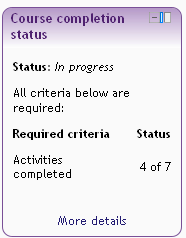 required to complete the course - such as assessments or other required elements. The student will see the elements or activities that need to be completed, plus any other requirements, in a block on their course. The top of the block will highlight the current status (eg: in progress). See the example on the right.
required to complete the course - such as assessments or other required elements. The student will see the elements or activities that need to be completed, plus any other requirements, in a block on their course. The top of the block will highlight the current status (eg: in progress). See the example on the right.
When all the required criteria have been completed, the status will move to 'complete'. The other option in the status area is 'pending' if elements have been completed but need verifying.
Activity completion needs to be turned on and only resources and activities that have activity completion activated can be used as part of course completion.
To help you to see what course completion does, let's consider it from the point of view of the online course you are currently completing as a student (ie: this course).