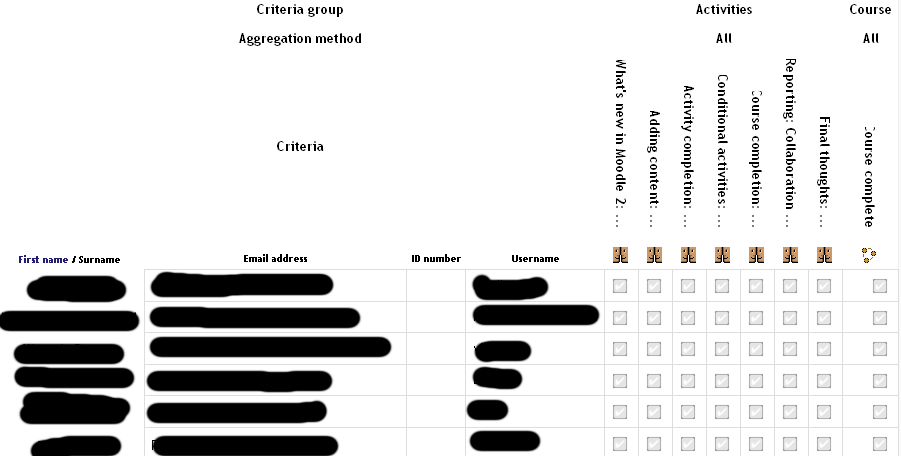An introduction to course completion
| Site: | MN Partnership for Collaborative Curriculum |
| Course: | Teaching with Moodle 2: Training, collaboration and reflection online |
| Book: | An introduction to course completion |
| Printed by: | Guest user |
| Date: | Thursday, December 18, 2025, 7:51 AM |
Description
A quick overview to introduce course completion.
1. What is it?
Course completion is a very useful tool to enable students to track progress through required elements of an online course and for teachers to view the progress of the whole class.
Whereas in Moodle 1 this could be achieved through the gradebook when graded activities are used, the course completion can be used with any resource or activity so it can be used without graded activities.
Course completion can be used to identify elements of an online course that are 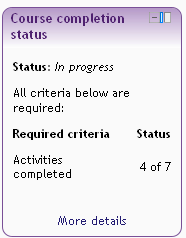 required to complete the course - such as assessments or other required elements. The student will see the elements or activities that need to be completed, plus any other requirements, in a block on their course. The top of the block will highlight the current status (eg: in progress). See the example on the right.
required to complete the course - such as assessments or other required elements. The student will see the elements or activities that need to be completed, plus any other requirements, in a block on their course. The top of the block will highlight the current status (eg: in progress). See the example on the right.
When all the required criteria have been completed, the status will move to 'complete'. The other option in the status area is 'pending' if elements have been completed but need verifying.
Activity completion needs to be turned on and only resources and activities that have activity completion activated can be used as part of course completion.
To help you to see what course completion does, let's consider it from the point of view of the online course you are currently completing as a student (ie: this course).
2. How it works with activity completion
For this course most of the resources have course completion assigned to them. You can see your progress through the resources and the course with the ticks next to each resource on the main course screen. This is making use of the 'activity completion' functions.
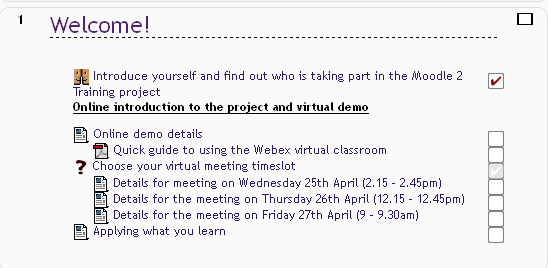
The teacher can view a report for the whole class to see which of the activities have been completed to date.
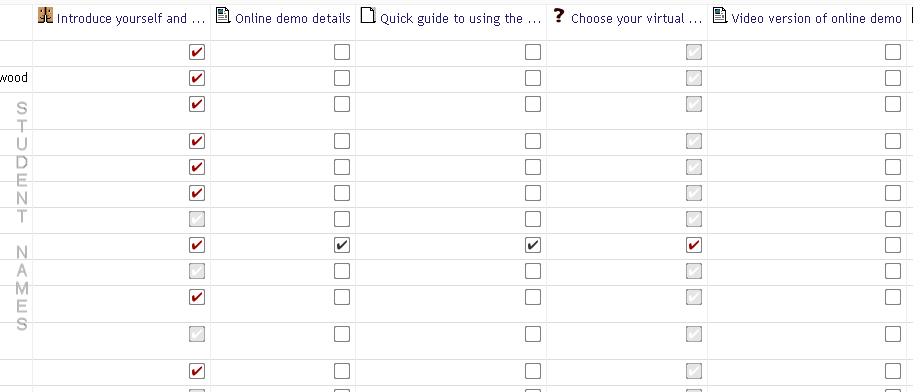
Some themes show the activity titles vertically which makes the report easier to use.
However, for this course there are also some required elements that must be completed in order to complete the project. For this course, this is the collaboration and reflection forums in each section.
These activities are shown in the activity completion report for you, the student, through the use of the ticks next to the forums on the main course screen. However, the student would need to scroll through the whole course to see which of the required elements have been completed to date.
Similarly, the teacher would need to look through all the activities on the course to find the required elements to see which learners have completed the forums.
This is where course completion can be useful.
3. Course completion
As stated previously, the required elements are the 'collaboration and reflection' forums.
On the main screen of the course there is a course completion status box. Click here to open your main course screen in a new window so you can view it.
Take a look at the right hand side of the course to view the course completion status block. It will probably say 4 of 7 activities completed.
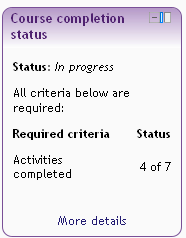
There are 7 collaboration and evaluation forums in this online course. If you have been working through each section and completing all the tasks as you go along, you will have completed 4 of the forums to date.
By clicking on the 'more details' text, you will see a more detailed list of the required elements and the dates on which you have achieved them.
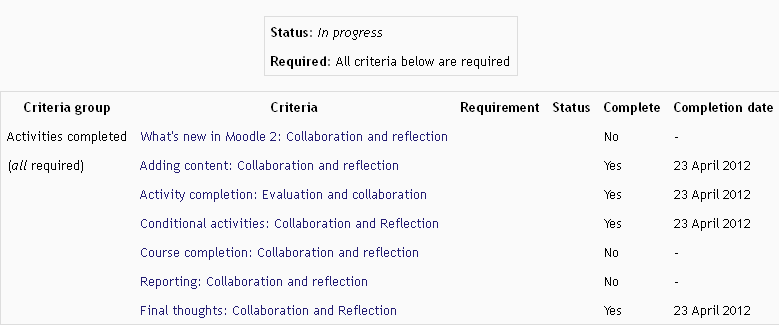
Students can use the course completion to manage their own learning and track their own progress through required elements.
A teacher can also view a report only showing the required elements to easily track student progress through the course.