WATCH: Pixlr Tools
WATCH: Pixlr Tools
Magic Wand Tool
Watch the following clip about how to use the Magic Wand tool. Pay special attention to what "tolerance" and "contiguous" mean - you will need to know what those are. The tutorial below is done in Photoshop, but the magic wand concepts are the same in Pixlr. When the guy starts talking about rendering some clouds into the image at about minute 3, you can turn it off.
This is what the magic wand settings look like in Pixlr:
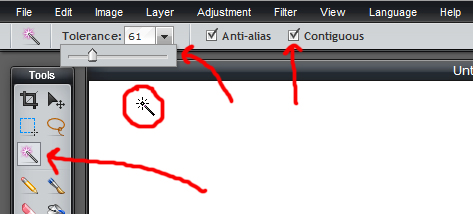
Notice where you can set the tolerance, and the contiguous setting. You can also hold down "SHIFT" to add to your current selection.
Watch the screencast below that demonstrates how to use the magic wand in Pixlr:
This is what the magic wand settings look like in Pixlr:
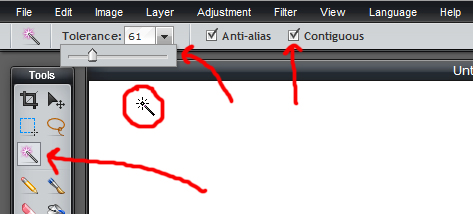
Notice where you can set the tolerance, and the contiguous setting. You can also hold down "SHIFT" to add to your current selection.
Watch the screencast below that demonstrates how to use the magic wand in Pixlr: