Photo Tweaks
Imagine that you work for a well known successful magazine. The editor has given you the following photos to make crucial changes to before publication. Save each photo and open in your graphics package to make the neccessary changes. Suggestions are provided for each. You must upload your finished pictures to the VLE.
1. Red Eye
Remove the red eyes from the photo below.
(Suggestion: Use the Red Eye Removal Tool)

2. Whiten Teeth
Their teeth below need to be whiter. However, I still want them to look natural so be very careful.
(Suggestion: Use the Dodge Tool)

3. Strengthen Colour
The photo below looks too washed out and the colour needs to be strengthened.
(Suggestion: Go to Filters>Adjust Color>Levels, and experiment moving the sliders)

4. Wrinkle Removal
Please remove the wrinkles from the photo below.
(Suggestion: Use the Blur Tool )

5. Blemish Removal
Please remove all the blemishes from the photo below.
(Suggestion: Zoom in and use the Brush Tool. Pick a colour next to the blemish and brush over the blemish. Another idea is to try using the Rubber Stamp Tool
)

6. More Hair
I'd like this guy to have more hair on his head.
(Suggestion: Click the Lasso Tool and set the edge to Feather with a value of 15. Draw around his thining hair. Click Filters>Adjust Color>Hue/Saturation, and reduce the Lightness)

7. Eye Shadow Colouring
We need this girl to have some eye shadow. You can choose the colour.
(Suggestion: Zoom in, use the Brush Tool and set the Opacity to 30.
Next, use the Smudge Tool to smear the colour better away from the eyes)
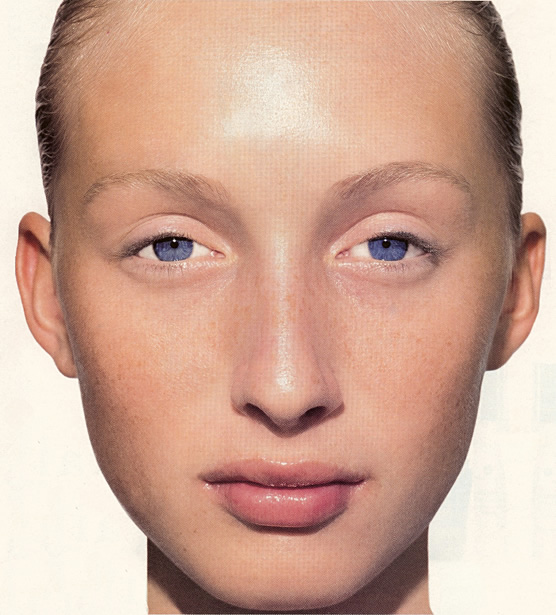
8. Straighten the horizon
Its a great photo but its crooked. Please fix it.
(Suggestion: Use the Scale Tool - this also lets you rotate)

9. Cleaning up the whites
I need a minor touch-up to enhance the eye by removing the thin red veins.
(Suggestion: Use a similar technique to blemish removal using the Brush Tool )

10. Lighten Up
The photo below is too dark. Please lighten up the image to look better.
(Suggestion: Go to Filters>Adjust Color>Brightness/Contrast)

11. Sunset
This is a great photo but I'd really like the sunset to be stronger.
(Suggestion: Use Filters>Adjust Colour>Hue/Saturation, or use Filters>Adjust Color>Brightness/Contrast)

Dont forget to upload your photos before the end of the hour!