Assignment 4: Add a Resource to Your Course
Add Resources
Topic 0
 Start by editing Topic 0 and adding appropriate resources. Suggestions:
Start by editing Topic 0 and adding appropriate resources. Suggestions:
Topic 1
Now edit Topic 1:
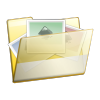
a
a
Chunk Your Content
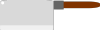
Submit Your Assignment
 Tell me what resource module you chose to use via this Online Text Assignment.
Tell me what resource module you chose to use via this Online Text Assignment.
Topic 0
- Include the course name in Topic 0.
- A welcome message for this course: information that you want the enrolled students to see upon first entering the course.
- Add a Text Page Resource which lists the objectives and standards for the course. When you add a resource, you will use the Editor Toolbar to create the module. This webpage explains the buttons in the Editor toolbar.
- This would also be the appropriate location to include a printable syllabus. This should be a PDF file that you upload to the course (Use the Link to a File resource).
Topic 1
Now edit Topic 1:
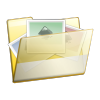
- Add a title for this topic and a description if needed.
- Add one Resource (label, text page, webpage, link to a file or website, directory) to your course.
- View your course as a student. See these directions if needed.
a
a
Chunk Your Content
- Start outlining a plan for how to chunk your content into different topics.
- You can edit the titles and descriptions of the other topics. You can add or delete topics using the Administration>Settings menu.
Submit Your Assignment
 Tell me what resource module you chose to use via this Online Text Assignment.
Tell me what resource module you chose to use via this Online Text Assignment.