Topic outline
General
This course focuses primarily on the practical issues and skills needed to develop an online or blended course using Moodle. It serves as an introduction for teachers new to online or blended learning, especially those working in higher education in low bandwidth environments.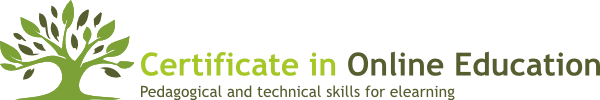
v1.0.2
Topic 1

Introduction & Concept Mapping
- In this first part of the course, you'll introduce yourself to the fellow course participants, learn about some general elearning concepts and how to create mind maps using open source (free) software. It's also an opportunity for the course teachers and moderators to learn about your expectations from the course, to ensure we're meeting your personal objectives from the course.
Resources:
Topic 2

Moodle Course Creation
- Now we'll look at how you can log in to Moodle and begin to create your course online by showing you how you can upload resources. You'll also prepare a course outline (based on your course syllabus) to upload into your Moodle course, this will help you structure your course well.
Resources:
Topic 3

Moodle Activities and Multimedia Tools
- Now that you have created a course, you can start adding some activities. We'll look at a few of the more commonly used Moodle activities, as well as some multimedia tools you can use for image editing and to create how-to videos.
Resources:
Topic 4

OERs and Learning Objects
- We're about halfway through the course now and we hope you are enjoying it, to let you get your breath we have a relatively short topic coming up (with no assignment!). We'll learn about how you can use freely available content in your course (using Open Education Resources), alternative ways and tools for you to manage course content and how you can introduce your students to the course you are creating.
Resources:
Topic 5

Course Structure
- Structuring your course well, with content and activities clearly laid out is essential for your students to actively participate. If they can't find the activity, or it's in the wrong section of your course, they'll get confused. In this topic we'll give you some ideas for how you can structure your course online, adding narrative and course 'scaffolding'.
Resources:
Topic 6

Moodle Activities
- In this topic we focus heavily on how to use the activity types available within Moodle. In this course we only have time to cover some of the most commonly used activity types and their settings, but this will give you a head start in exploring the other options and activities available.
Resources:
Topic 7

Moodle Activities and Course Management
- We've already learned about a few of the activity types available in Moodle. Now we'll see a few more types of activities, how you can monitor the participation of your students and where you can go to for help and advice in Moodle.
Resources:
Topic 8

Images, Audio and Video
- We've previously covered some aspects of using images, audio and video in your course, specifically with respect to the tools available for creating multimedia content. Now we'll focus on some of the issues surrounding this type of content and how you can embed it into Moodle. We'll also discuss the importance of creating a closing section to your course.
Resources:
Topic 9

Course Delivery Review
- In this final section, we look at assessing your course, reviewing the participation of your students, which activities worked, which didn't and the possible reasons for this. You'll plan out what changes and improvements you'll make to your course. This course has only touched the surface of the issues and potential of online learning, we've covered a huge range of topics in a very short time, so where can you go next?
Resources: