Assignment 9: Final draft on VoiceThread
Final Draft on VoiceThread
It's time to publish your final draft! Your audience has been eagerly awaiting this book!
1. Once you get final approval from me, make any final edits and then upload your story PowerPoint into VoiceThread. (Do this the same way that you did the interview thread. Look back at assignment 6 if you need a refresher.
2. After your PowerPoint is uploaded into VoiceThread, double check to make sure that the slides are in the correct order and make any adjustments by "clicking and dragging" them into the correct spots.
3. Add your narration to each slide by reading the story aloud. Be sure to speak clearly and slowly. Use expression too. It's okay to be a bit exaggerated when reading a children's story--have fun with it! Be enthusiastic and entertaining!
4. When you've completed all of the narration, be sure to invite me to view your thread. Remember to give me viewing, commenting AND editing privileges. This will allow me to share your story with your elementary student.
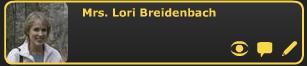
5. Copy the URL for your story VoiceThread and enter it in the editing box for this assignment.
Rubric
1. Once you get final approval from me, make any final edits and then upload your story PowerPoint into VoiceThread. (Do this the same way that you did the interview thread. Look back at assignment 6 if you need a refresher.
2. After your PowerPoint is uploaded into VoiceThread, double check to make sure that the slides are in the correct order and make any adjustments by "clicking and dragging" them into the correct spots.
3. Add your narration to each slide by reading the story aloud. Be sure to speak clearly and slowly. Use expression too. It's okay to be a bit exaggerated when reading a children's story--have fun with it! Be enthusiastic and entertaining!
4. When you've completed all of the narration, be sure to invite me to view your thread. Remember to give me viewing, commenting AND editing privileges. This will allow me to share your story with your elementary student.
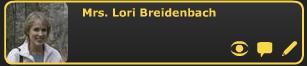
5. Copy the URL for your story VoiceThread and enter it in the editing box for this assignment.
Rubric
| Overall presentation looks professionally done (carefully edited; slides in correct order; visually appealing) | 20 |
| Each slide is narrated in a clear, expressive and enthusiastic voice | 30 |
| Total | 50 |