Challenge #1 (Example Not an Assignment)
(This is an example not an assignment)
Challenge #1
Three objects that move through space and are of particular interest to astronomers and space scientists are Earth, the Moon and the space shuttle. Each moves with a different speed relative to each other in the orbits shown here:

Given the data below, use the formula for speed to calculate and record the average orbital speeds of the space shuttle, Moon, and Earth in the units meters/day.
Hint: The distance “d” that each object travels through its orbit can be approximated by calculating the circumference “C” of a circle. Remember:
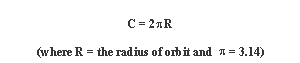
Animators, such as those individuals who create cartoons or video and computer games, utilize their understanding of kinematics so they can realistically portray the motions of their characters and the scenery in the story. (However, in some cases, like that of a certain famous “roadrunner” and “coyote” the animator is interested in portraying the motion in an unrealistic and humorous way. Do you really think that it takes a few seconds for gravity to react and pull that “coyote” down when he steps off the ledge of a canyon wall? Of course not! But it’s funny).
Now that you have the information for the movement of each object, you’re ready to go for the animation:
1. You will be creating 60 individual animation frames, which will be used in a flipbook (or film) to animate the motions of the Space Shuttle, Moon and Earth through their orbits. Each frame is intended to represent how far all three objects actually travel each day.
2. Make 60 copies of the three cutouts shown here (note: orbits not drawn to scale):
(To make a digital version: right-click and save the images)
3. For each of the sixty copies cut along the dotted lines. (Skip to step 8 for creating a digital version.)
4. For the first frame, paste a space shuttle cutout over a Moon cutout so that the center of the top cutout is centered on the bottom cutout’s Earth. The two together will create a collage that looks something like this:
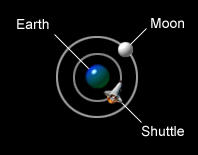
5. Then paste the collage you created in step 4 on the larger cutout so that the Earth is centered on the semicircular Earth orbit at the dot. The three-piece collage should look something like this:
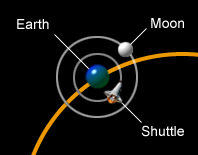
6. For each new frame (or for one day at a time) create a collage which shows the amount the Space Shuttle and the Moon have moved in their orbit and then paste this, centering the Earth on its orbit, such that it appears to have moved the very small distance (part of its orbit) that it should have moved in that one day time frame. When it is complete you should have a frozen picture of where the space shuttle, Moon and Earth are at a given time each day for a sequence of 60 days. (If you have a photocopy machine that reduces copies, reduce each frame to the smallest size allowable on your copy machine, usually a 65% reduction).
7. Organize the sequence of frames from the 1st to 60th day (first day on top, 60th day on the bottom of the flip chart) and staple together.

8. To create a digital version: position the images as described above and save. Edit the image by rotating the picture elements and save as. Continue this process and paste your images, in order, into Windows Movie maker to create your animation. Upload your file below.
Challenge #1
Three objects that move through space and are of particular interest to astronomers and space scientists are Earth, the Moon and the space shuttle. Each moves with a different speed relative to each other in the orbits shown here:

Given the data below, use the formula for speed to calculate and record the average orbital speeds of the space shuttle, Moon, and Earth in the units meters/day.
Hint: The distance “d” that each object travels through its orbit can be approximated by calculating the circumference “C” of a circle. Remember:
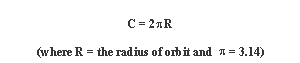
1 a. The space shuttle’s average orbital radius is 6.8 x 106m
b. Period of space shuttle orbit = 0.0646 days (1.55 hours)
c.Average orbital speed of the shuttle = __________ m/day
2 a. The Moon’s average orbital radius is 3.84 x 108m
b. Moon’s orbital period (sidereal) is 27.33 days (655.2 hours)
c.Average orbital speed of the Moon = ____________ m/day
3 a. Earth’s average orbital radius from the sun = 1.496 x 1011m b. Earth’s orbital period around the sun = 365.25 days (8,766 hours) c.Average orbital speed of Earth = _______________ m/day
b. Period of space shuttle orbit = 0.0646 days (1.55 hours)
c.Average orbital speed of the shuttle = __________ m/day
2 a. The Moon’s average orbital radius is 3.84 x 108m
b. Moon’s orbital period (sidereal) is 27.33 days (655.2 hours)
c.Average orbital speed of the Moon = ____________ m/day
3 a. Earth’s average orbital radius from the sun = 1.496 x 1011m b. Earth’s orbital period around the sun = 365.25 days (8,766 hours) c.Average orbital speed of Earth = _______________ m/day
| Graphs are another way to quantitatively express the motion of an object. We can express the rate defined as speed as the slope of a graph. The change in position “d” is plotted on the “Y” axis and the change time “t” plotted on the “X” axis. On the graph below, plot the speeds of the Space Shuttle, the Moon and the Earth and label them. Which graph line do you expect will have the “steepest” slope, and why? | 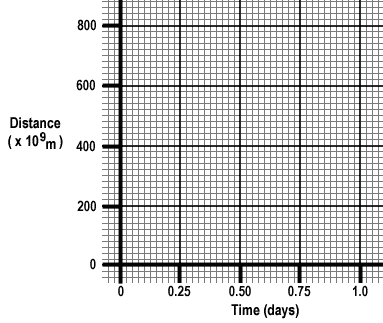 |
Animators, such as those individuals who create cartoons or video and computer games, utilize their understanding of kinematics so they can realistically portray the motions of their characters and the scenery in the story. (However, in some cases, like that of a certain famous “roadrunner” and “coyote” the animator is interested in portraying the motion in an unrealistic and humorous way. Do you really think that it takes a few seconds for gravity to react and pull that “coyote” down when he steps off the ledge of a canyon wall? Of course not! But it’s funny).
| In order to make an animation of the Earth—Moon—space shuttle system, you will need to compare their motions by making a chart of the daily movement of each object in its orbit. Transpose the values for the linear velocity that you calculated for the space shuttle, Moon and Earth in the table below. Using these values, calculate and enter the distance traveled by each object in one day, calculate and enter the circumference of the orbit of each object, and finally calculate and enter the part of the orbit traversed by each object on a daily basis. This number may be greater or less than one complete orbit per day. |
|
Now that you have the information for the movement of each object, you’re ready to go for the animation:
1. You will be creating 60 individual animation frames, which will be used in a flipbook (or film) to animate the motions of the Space Shuttle, Moon and Earth through their orbits. Each frame is intended to represent how far all three objects actually travel each day.
2. Make 60 copies of the three cutouts shown here (note: orbits not drawn to scale):
(To make a digital version: right-click and save the images)
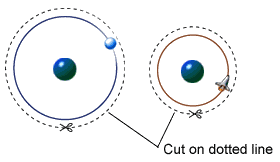 | 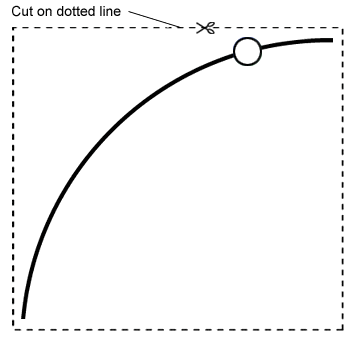 |
3. For each of the sixty copies cut along the dotted lines. (Skip to step 8 for creating a digital version.)
4. For the first frame, paste a space shuttle cutout over a Moon cutout so that the center of the top cutout is centered on the bottom cutout’s Earth. The two together will create a collage that looks something like this:
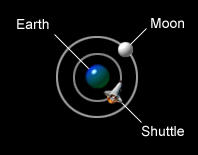
5. Then paste the collage you created in step 4 on the larger cutout so that the Earth is centered on the semicircular Earth orbit at the dot. The three-piece collage should look something like this:
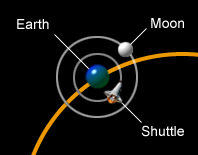
6. For each new frame (or for one day at a time) create a collage which shows the amount the Space Shuttle and the Moon have moved in their orbit and then paste this, centering the Earth on its orbit, such that it appears to have moved the very small distance (part of its orbit) that it should have moved in that one day time frame. When it is complete you should have a frozen picture of where the space shuttle, Moon and Earth are at a given time each day for a sequence of 60 days. (If you have a photocopy machine that reduces copies, reduce each frame to the smallest size allowable on your copy machine, usually a 65% reduction).
7. Organize the sequence of frames from the 1st to 60th day (first day on top, 60th day on the bottom of the flip chart) and staple together.

8. To create a digital version: position the images as described above and save. Edit the image by rotating the picture elements and save as. Continue this process and paste your images, in order, into Windows Movie maker to create your animation. Upload your file below.