An introduction to course completion
A quick overview to introduce course completion.
2. How it works with activity completion
For this course most of the resources have course completion assigned to them. You can see your progress through the resources and the course with the ticks next to each resource on the main course screen. This is making use of the 'activity completion' functions.
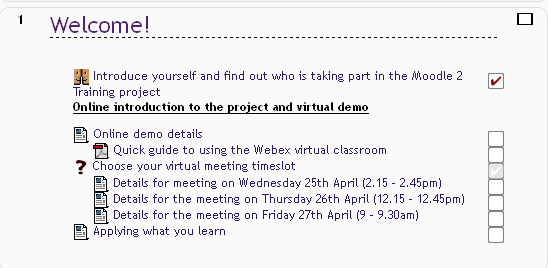
The teacher can view a report for the whole class to see which of the activities have been completed to date.
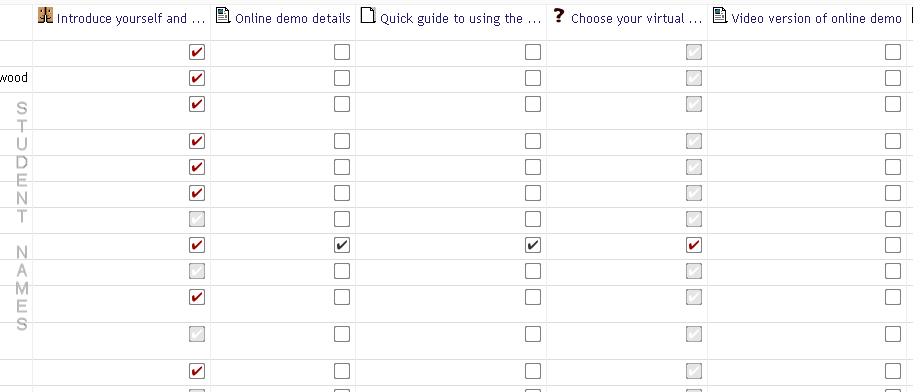
Some themes show the activity titles vertically which makes the report easier to use.
However, for this course there are also some required elements that must be completed in order to complete the project. For this course, this is the collaboration and reflection forums in each section.
These activities are shown in the activity completion report for you, the student, through the use of the ticks next to the forums on the main course screen. However, the student would need to scroll through the whole course to see which of the required elements have been completed to date.
Similarly, the teacher would need to look through all the activities on the course to find the required elements to see which learners have completed the forums.
This is where course completion can be useful.