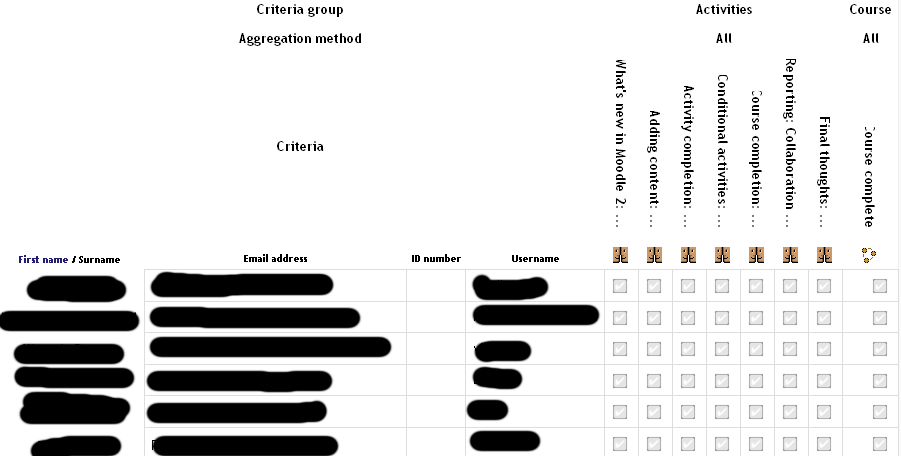An introduction to course completion
A quick overview to introduce course completion.
3. Course completion
As stated previously, the required elements are the 'collaboration and reflection' forums.
On the main screen of the course there is a course completion status box. Click here to open your main course screen in a new window so you can view it.
Take a look at the right hand side of the course to view the course completion status block. It will probably say 4 of 7 activities completed.
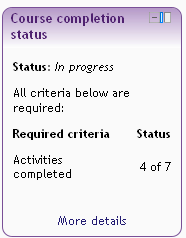
There are 7 collaboration and evaluation forums in this online course. If you have been working through each section and completing all the tasks as you go along, you will have completed 4 of the forums to date.
By clicking on the 'more details' text, you will see a more detailed list of the required elements and the dates on which you have achieved them.
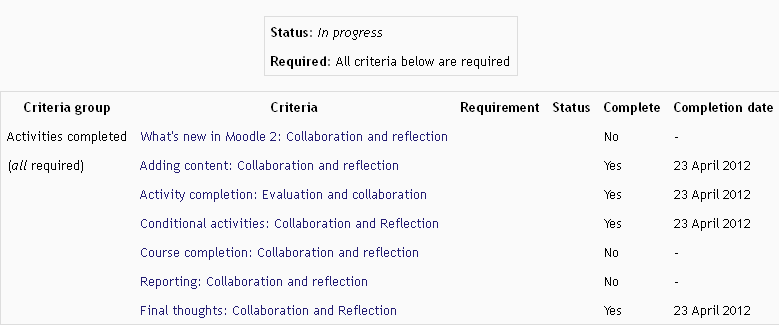
Students can use the course completion to manage their own learning and track their own progress through required elements.
A teacher can also view a report only showing the required elements to easily track student progress through the course.