Course completion in more detail
A look at each section in the course completion settings page
6. Manual completion
Manual completion allows the teacher to identify a role within the course for the people who need to 'sign off' the activities completed before the course changes from 'in progress' to complete.
The roles available are those shown below.
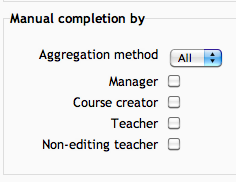
The aggregation method is based on whether ALL of the ticked roles (if there is more than one ticked) need to manually check and record that the course is complete or whether ANY of the ticked roles can do this.
For example:
- Course completion has been set up so that the student needs to complete 7 assessed activities, one prerequisite and it requires a teachers approval.
- The student has completed these and their course complete block says 7 of 7 activities have been completed.
- The prerequisite is also marked as complete.
- However, the progress status will remain as 'in progress' until the teacher has manually checked the content.
- The teacher goes into the course completion report and puts a tick in the manual approval and the students progress block will change to 'complete'.
Manual completion is really useful for qualification based courses where paper work needs to completed and / or work is submitted off-line.
Course completion can be used to help teachers and students to track progress. Once all the work is submitted and complete, the teacher can check they have everything they need and only then mark the course as complete.
Having multiple roles to manually check the work can be useful for moderation or verification purposes.