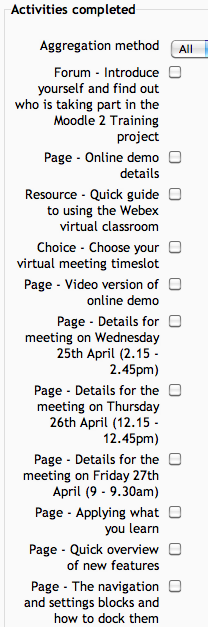Course completion in more detail
A look at each section in the course completion settings page
7. Activities completed
This is one of the core elements of the course completion settings. You can have a range of settings within course completion (teacher approval, grades etc) but initially many courses will start by using the activities within the course as required elements.
Within the activities completed section on the settings page, all the activities and resources within the course that have activity completion set on them, are listed.
To choose the required elements that the student must complete, simply add a tick next to each of the required resources.
At the top of the list there is an 'aggregation method' option. The options are for ALL or ANY.
ALL means that all the selected activities must be completed.
ANY means that at least one of the selected activities must be completed.