READ: Drivers
Drivers
What needs a driver?
Here is a list of some of the things in your computer that HAVE to have drivers in order to correctly function:
- video card
http://upload.wikimedia.org/wikipedia/commons/8/88/EISA_Compaq_video_card_02.JPG
- printer

http://upload.wikimedia.org/wikipedia/commons/2/28/Hp_desjet_3845.jpg
- scanner
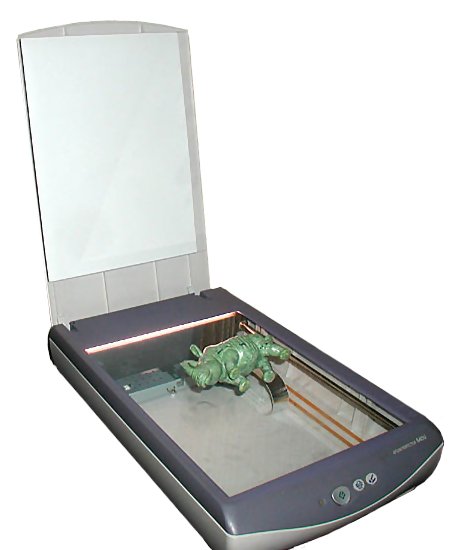
http://upload.wikimedia.org/wikipedia/commons/e/e3/Scanner.view.750pix.jpg
- webcam

http://upload.wikimedia.org/wikipedia/commons/c/c5/Logitech_Quickcam_Pro_4000.jpg
- microphone

http://upload.wikimedia.org/wikipedia/commons/7/71/Microphone_gooseneck.jpg