Topic outline
General
TEACHER'S DESK- TEACHER'S BOOKSHELF
CLASS BOOKSHELF
Topic 1

Laying the Foundations
Weeks 1 & 2In this module, students will learn about
- processing advancements (mechanical to computerized, analog to digital)
- input and output devices; port identification
- operating systems
- software
- file existence, organization and naming convention
- networks
- acceptable use and policy existence
 Lesson 1: Getting Ready!
Lesson 1: Getting Ready!
Understanding Acceptable Use PolicyLesson 1 | Additional Resources & Activities
Reminder: Teachers, this is a good time to start the habit of Cornell note-taking. Lesson 2: Hardware Concepts
Lesson 2: Hardware ConceptsLesson 2 | Additional Resources & Activities
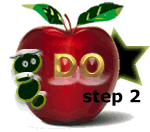 Lesson 3: Software Concepts
Lesson 3: Software Concepts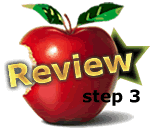 Evaluation
Evaluation
- processing advancements (mechanical to computerized, analog to digital)
Topic 3
Visions Weeks 6, 7 & 8
In this unit, students will learn about
- software specialization for desktop publishing
- software specialization for photo editing
- layout elements and practices, including text and graphical elements, grid layout, white space, justification, font & color use, and balance
- layout principles, including use of elements for formal or casual purpose
- desktop publishing
- templates
- graphics
- image devices
- documents for suitability of a stated purpose (formal or casual)
- documents for standards of communication
- hardware for connectivity to existing computer scenarios
- an advertising example
- a polarized photograph
- a single color enhanced or color-tone dominant document
 Lesson 1: Learning About Design
Lesson 1: Learning About Design
Additional Resources & Activities
DESIGN for PRINT
IMAGING DEVICES
GRAPHICSEVALUATION
- software specialization for desktop publishing
Topic 4
Just The Facts Weeks 9 & 10
In this unit, students will learn about
- data
- spreadsheets
- fact and data collection
- data sorting
- formulas
- spreadsheets
- data manipulation for reporting purposes
- data collection
- cells, rows, columns, & spreadsheets
- functions, including viewing options like filters
- crossover skills, including headers, footers, page breaks, etc.
- text and graphic based reports
- data manipulation
- database concepts
- formulaic mistakes for revision
- data selection scenarios
- a graphical chart
- an alphabetized, formatted printout
- a calculated printout
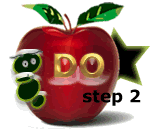 Lesson 1: Gathering Data
Lesson 1: Gathering Data Lesson 2: Creating Your Spreadsheet
Lesson 2: Creating Your Spreadsheet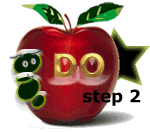 Lesson 3: Formatting Spreadsheets and Adding Formulas
Lesson 3: Formatting Spreadsheets and Adding Formulas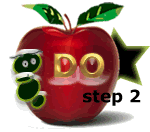 Lesson 4: Creating Graphs
Lesson 4: Creating Graphs Lesson 5: Sorting Information
Lesson 5: Sorting Information
Topic 5
Investigation Station Week 11
In this unit, students will learn about
- the Internet -> 2.0
- Browsers
- Search strategies
- HTML
- Validity of Sources
- software and hardware that create the Internet: servers, html, browsers, & databases
- basic HTML exposure or text to html conversion options
- the interactive web aka Web 2.0
- dangers on the Web
- browser use & basic search strategies
- source validity
Students will complete, practice, or attain skills with
- common browser features
- search engines
- source validity & search logic
- recognition of web traps and predatory behaviors
- source validity
- appropriate responses to web dangers
- an explanation of the importance of Boolean search strategies
- a graphic exposing a web danger/possible avoidance of
WEB SEARCHING
WEB SAFETY
HTML
Topic 7
Let's Put On A Show! Weeks 15 & 16
In this unit, students will learn about
- presentation concepts, including visual design, transitions, readability, purpose-driven design,linear and non-linear design
- visual organizers, such as charts and metaphorical symbolism
- crossover skills, including header, footer, pagination, and formatting application
- multimedia inclusion, such as audio and video clips
- presentation software such as PowerPoint
- entry-level video and/or audio editors
- presentation design for a given scenario
- a short, large group presentation
- a short, individual or resource presentation that demonstrates a short "how to" process, such as "how to change a one column layout to three columns", or "how to make a paper fortuneteller"
- a digital story
DESIGN for PRESENTATION
- presentation concepts, including visual design, transitions, readability, purpose-driven design,linear and non-linear design
Topic 9
TA: TEKS Teacher Seminar- TO DO LIST: Before the course begins...
Topic 10
 Rights & Wrongs Week 14
Rights & Wrongs Week 14
In this unit, students will learn about- ethics
- ownership of resources
- acceptable use policies
- copyright
- documentation expectations and styles
- citation
- documents for original and cited content
- simple document with a citation
- dtp design expressing consequences of piracy at individual, business, or societal levels
Resources Available to View at Home
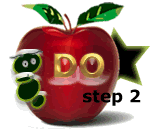 Acceptable Use Policies
Acceptable Use Policies 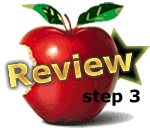 Evaluation
Evaluation
ASSESSMENT - Portfolio Assignments
