Lesson 8: Assessment
Assessment Options
Use assessment to determine whether course objectives have been met. Students can take practice assessment, share experiences, and learn from each other. Short practice sessions distributed over time are best.
Quiz
 The Quiz activity module allows the teacher to design and set quizzes consisting of a large variety of Question types, including multiple choice, true-false, and short answer questions. These questions are kept in the Question bank and can be re-used in multiple quizzes. Quizzes can be configured to allow multiple attempts. Each attempt is automatically marked, and the teacher can choose whether to give feedback and/or show the correct answers.
The Quiz activity module allows the teacher to design and set quizzes consisting of a large variety of Question types, including multiple choice, true-false, and short answer questions. These questions are kept in the Question bank and can be re-used in multiple quizzes. Quizzes can be configured to allow multiple attempts. Each attempt is automatically marked, and the teacher can choose whether to give feedback and/or show the correct answers.
a
a
Hot Potato Quiz
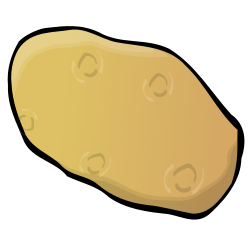 Hot Potatoes is a quiz authoring program that creates questions that can be imported into Moodle in Quiz module, Lesson module and Hotpot modules.
Hot Potatoes is a quiz authoring program that creates questions that can be imported into Moodle in Quiz module, Lesson module and Hotpot modules.a
a
a
a
a
Workshop

- This is a peer assessment activity with many options. Students can see each others work and assess it. Assessments can include criterion checklist and text boxes.
- There is an option to allow students to resubmit their workshop or not. This could happen after the student acquire feedback from peers and the teacher and then uses the input to improve their work.
- Teacher can choose to grade the student completed assessments.
Which would you like to learn to use in your course?