Email Functionality
Every email has a subject line, at least one recipient, and content. Here are some other things you should know about email:
- Emails can include multiple recipients. Recipient addresses can be placed in one of three fields.
- TO: This field is for your intended audience.
- CC: Short for "Carbon Copy", this field is for sending a copy of the message.
- BCC: Short for "Blind Carbon Copy", this field is for sending a copy of the message without other recipient's knowledge.
In this example, I am sending a message to Mrs. Ellis. I am sending an exact copy of the message to Mrs. Tonks. When Mrs. Ellis receives the message, she will be able to see that I sent it to Mrs. Tonks. I am sending a blind carbon copy to Mrs. Weston, which means that Mrs. Ellis won't know that I sent a copy of the message to Mrs. Weston.

2. Any type of file can be attached to an email, but most email services only allow attachments of certain sizes. In Gmail, the attachment maximum size is around 10-25 Megabytes.
You can click on the paperclip to send a file along with your email, called an attachment. In gmail if you want to send multiple files, click "Add another file."
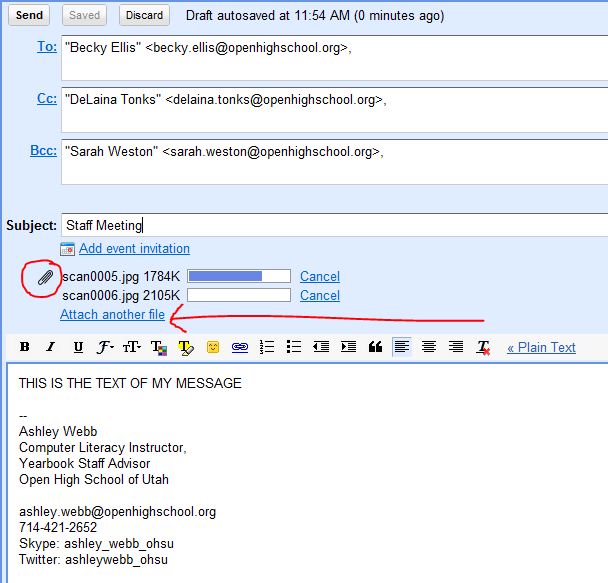
3. Using the "Reply" is not the same as "Reply All". If you want only the original sender of a message to receive your reply, use the "Reply" button. If you want all recipients to see your reply as well, use "Reply All" to include everyone in your reply.
4. Emails can be forwarded with or without making changes. When you forward an email, you should explain why you are forwarding it.
Last modified: Wednesday, January 19, 2011, 1:20 PM