Getting Started with VoiceThread
So what exactly IS a voicethread? According to the voicethread FAQ page:"A VoiceThread is an online media album that can hold essentially any type of media (images, documents and videos) and allows people to make comments in 5 different ways - using voice (with a microphone or telephone), text, audio file, or video (with a webcam) - and share them with anyone they wish. A VoiceThread allows group conversations to be collected and shared in one place, from anywhere in the world."
To get to your very own voicethread account, click on the "Tools" link in moodle and select the voicethread dropdown:
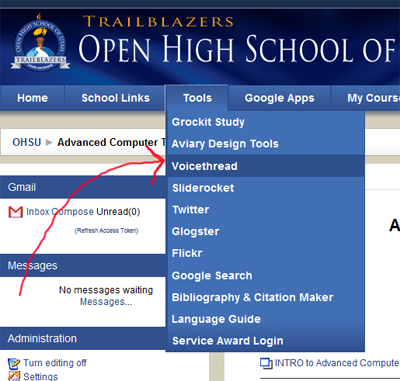
The voicethread homepage will open up. Login to your voicethread account:
Username: your OHSU email
Password: student
To create a new voicethread, click on "Create." To view and edit voicethreads that you have already created, click on "My Voice."
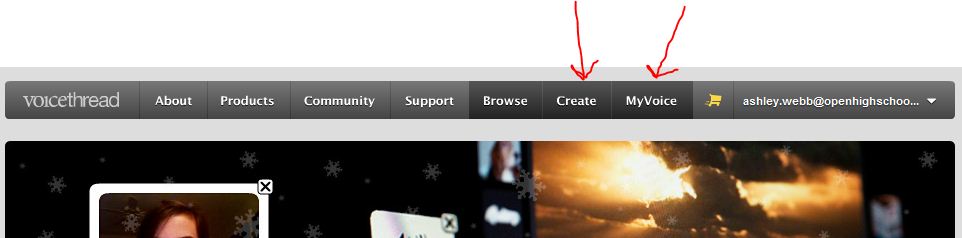
Here is an example of what I did when I created my first voicethread:
Last modified: Thursday, March 10, 2011, 2:12 PM