Techniques for keeping file sizes small: Essential for the web - Publish Options
(Click on the link to read the glossary entry for that word.)
Use the pen tool for complex shapes.
Set the right stage size (minimal effect).
Set the right frame rate (minimal effect).
All bitmap graphics are to be optimised before import into FLASH.
Make sure all tweens are the shortest time possible.
Optimise all shapes using optimise shapes.
Use of graphic symbols – don’t repeat drawing that is the same.
Don’t use Keyframes where a frame will do.
Keep complicated lines to a minimum.
Use the Bandwidth Profiler to find out where the frames with the greatest load time are.
Using the Publish Settings do the following:
- Use generate size report
- Set quality of JPEGS, sound, video
- Compress movie settings
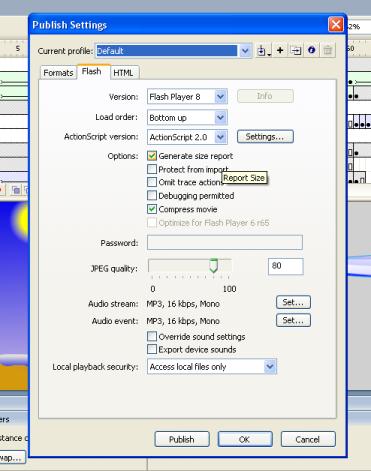
Example of a size report (find it under Publish Settings)
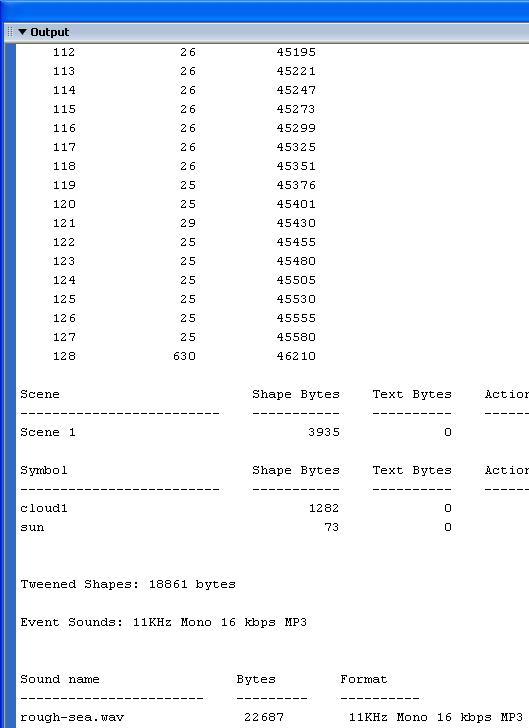
Last modified: Monday, October 11, 2010, 1:21 AM