Infographics
Infographics, short for information graphic, combine text and visual elements to convey concepts and to intepret data. Although they may incorporate charts, graphs, and illustrations, they usually involve multiple elements and are more complex than your standard spreasheet-generated chart.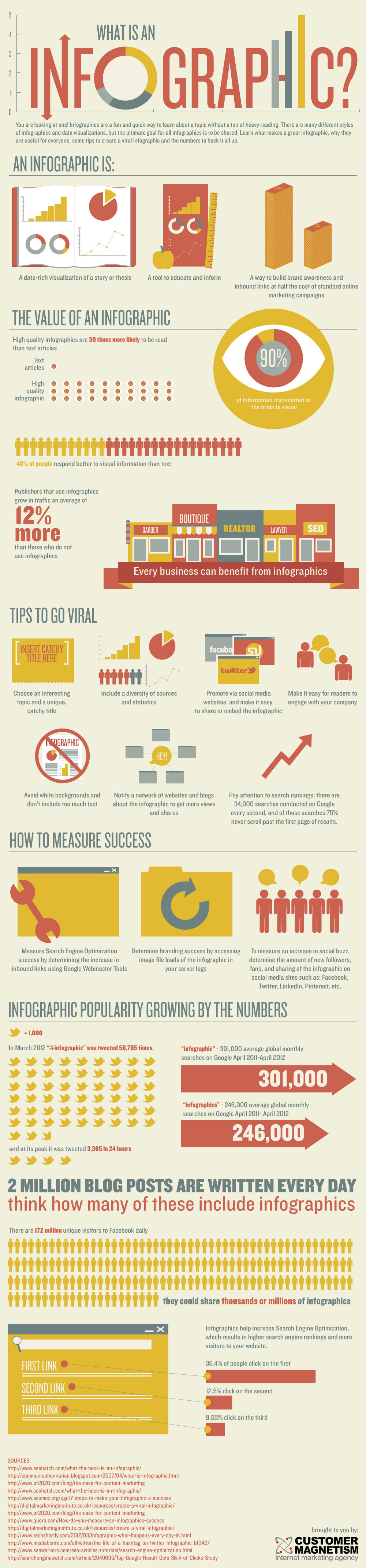
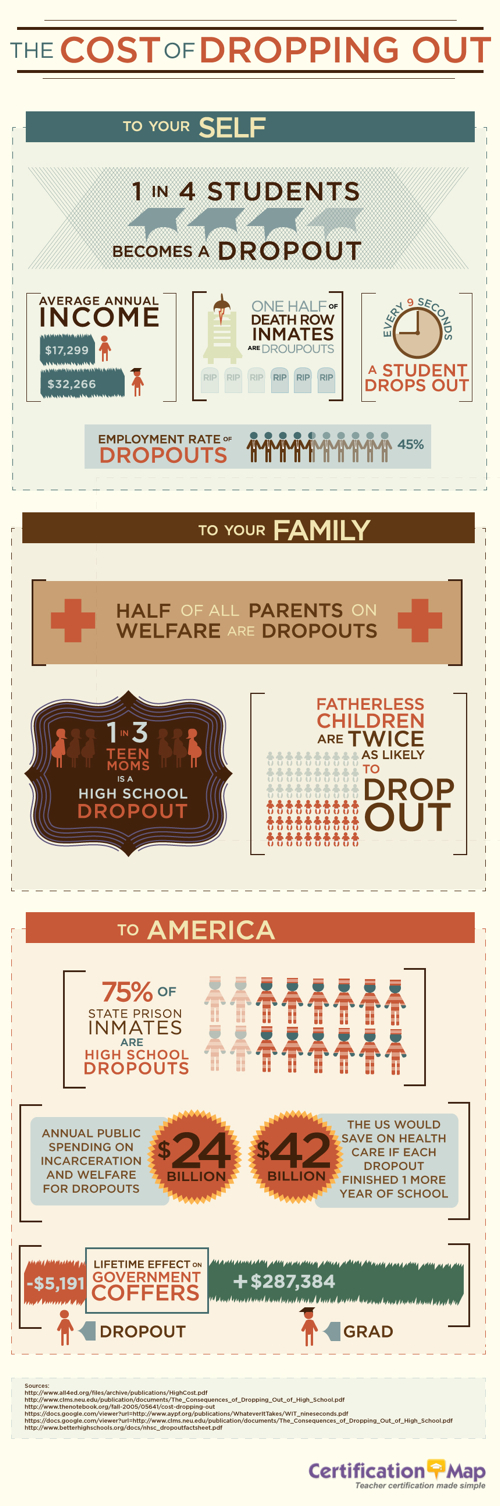
Examples of Infographics
- Infographics on Scoop.it
- Visual News
- 40 Insightful Infographics
- 40 Useful and Creative Infographics
- Good.is Infographics
Infographics as Assessment
Teaching with Infographics
- Example Lesson Plan and Process
- NYT: Teaching with Infographics: Social Studies
- NYT: Teaching with Infographics: Language Arts & Fine Arts
- NYT: Teaching with Infographics: Science & Technology
Tools for Creating Inforgraphics
Certainly any of the chart, graph, or word cloud tools could be used to create elements of an inforgraphic, but use a drawing or paint program to put them together in an engaging and descriptive manner.
- Easel.ly
- infogr.am
- Google Drawings(Collaborative; included in Google Docs)
- Aviary Phoenix & Raven(Online paint & vector programs; login with Google Apps)
- Adobe Illustrator / Inkscape (Vector software)
- Adobe Photoshop / GIMP (Image editing software)
More Information
| If you get stuck on any task, please post your questions to the Discussion Forum. |
Last modified: Tuesday, June 19, 2012, 1:40 PM