Portfolio Project 2: Create a space to manage project meetings in your projects’ wiki.
Project 2: Create a space to manage project meetings in your projects’ wiki.
In this project you will create a page in your project wiki that will provide links to project meetings.
1. Select EDIT NAVIGATION in your wiki’s navigation bar and select REMOVE WIDGET to remove the INCLUDE PAGE LIST image.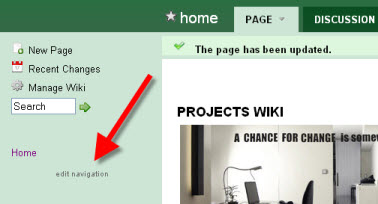
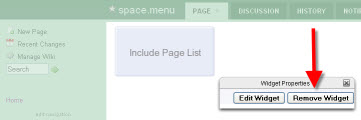
2. Type HOME and MEETINGS (links for your ‘home’ and ‘meetings’ pages) – Highlight HOME and click the LINK icon – note the page name HOME and click the ADD LINK icon.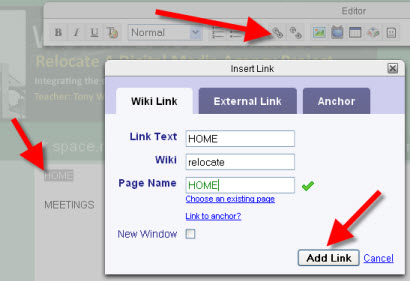
3. Repeat step 2 for the MEETINGS link. NOTE when you create a link to a new page you also create the page.
4. Select SAVE and note the links to your HOME and MEETINGS pages in your wiki’s navigation bar.
Note that you can repeat this process for other pages. For example TEAM PHOTO GALLERY, RESOURCES, PROJECTS, etc.
5. Go to your wiki's METTINGS page. Select EDIT and add a title e.g. MEETINGS FOR THE SCREEN AND MEDIA TEAM. Select SAVE and return to your home page.
6. Upload your wiki's URL to this Moodle for marking