Portfolio Project 1: Create a wiki web environment, for managing projects, using the free Wikispaces.com web service.
Project 1: Create a wiki web environment using the free Wikispaces.com web service.
In this project you create a Projects Wiki that will be used to assist your management of projects.
1. Go to Wikispaces.com and create a free account.
IMPORTANT NOTE: RECORD THE USERNAME AND PASSWORD FOR YOUR WIKI ACCOUNT – DO NOT TRY TO REMEMBER THESE DETAILS – WRITE THEM DOWN.
2. Select PRICING
And then select BASIC and then select TRY NOW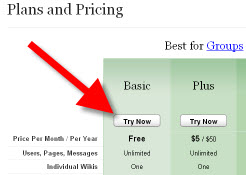
3. Complete the join now details
4. Login to your account and select CREATE A NEW WIKI enter a title for your wiki.
NOTE that this title will be part of your wiki’s URL e.g. www.title.wikispaces.com
5. Go to MANAGE WIKI then SETTINGS then LOOK AND FEEL and then LOGO and upload a banner to your projects’ wiki.
6. Go to your wiki’s HOME PAGE select EDIT and add an introduction for your wiki. For example, your photo and a description of your hypothetical role in your company.
7. UPLOAD YOUR PROJECT WIKI'S URL TO THIS MOODLE