File storage in Moodle 2
An overview of the changes to adding files into Moodle 2 and some how to instructions and tips!
2. What's different?
In Moodle 1, files are added into individual courses on Moodle from personal computers, removable storage (eg: Memory sticks) or network drives (My Documents or Staff Shared Drive).
The image below shows how this works:
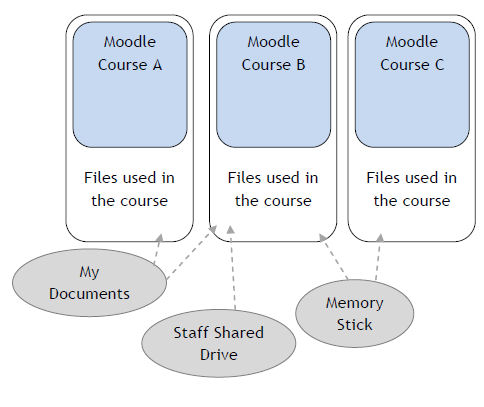
If you want resources in course A and course B you need to add them separately into each course.
In Moodle 2, files are stored in one big files area.
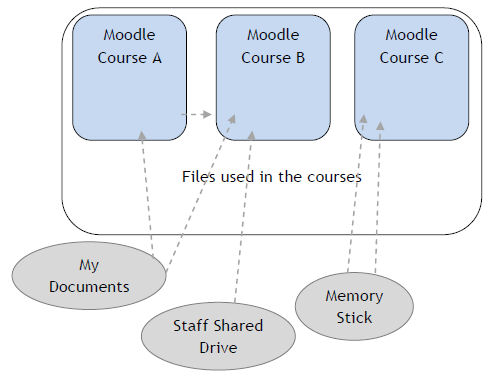
You can still upload via the course in the same way (as shown in the image above).
However, they are stored centrally in the background which means you can share files across courses rather than add the information into each course separately.