File storage in Moodle 2
An overview of the changes to adding files into Moodle 2 and some how to instructions and tips!
5. So - where are the files?
The files in Moodle are in an area called server files. This contains all the files in Moodle.
When you go to the server files from your course, you will see the files for YOUR course.
You can see where you are with the menu at the top of the box.
Take a look at the image below. This is the course called Course for testing new features and all the resources for that course are shown in the main window.
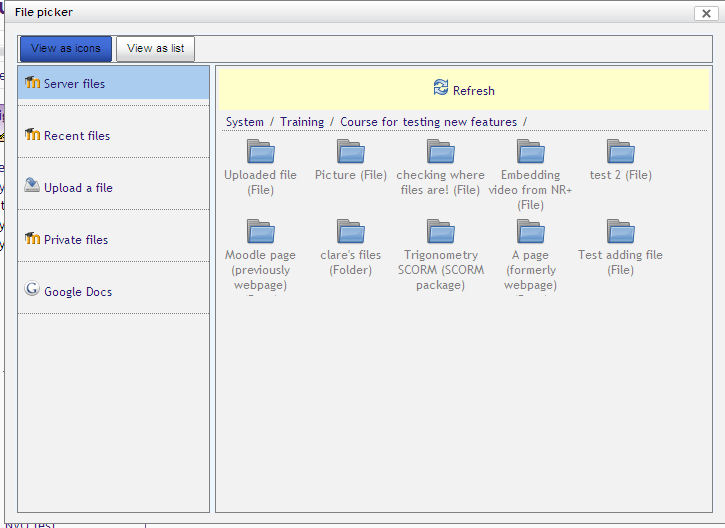
The two bits before it show where it is in Moodle.
System is the whole of Moodle
Training is a category
Course for testing new features is a course.
The diagram below shows this in a picture.
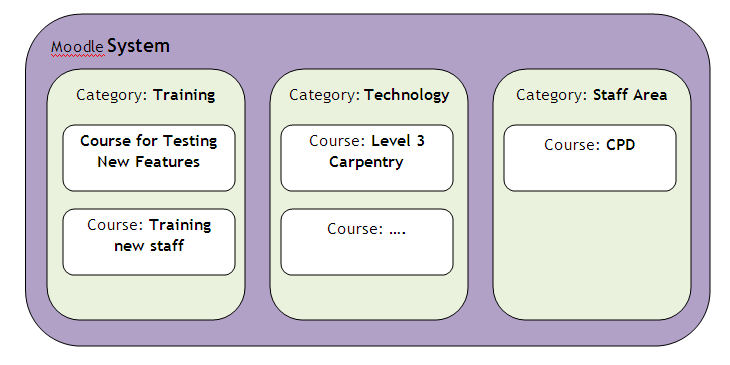
In the file picker image from Moodle, you are looking at the course for testing new features and the files that are used in it.
When you add a file, Moodle organises it into it's own folders which can be a bit confusing. However, it should always be based on the name you gave the resource when you were adding it to Moodle.
When you are shown how to add resources, you will be given some tips on how best to manage your files and add them into Moodle.