File storage in Moodle 2
An overview of the changes to adding files into Moodle 2 and some how to instructions and tips!
6. What are the extras?
There are lots of other places you can add resources from in Moodle 2.
The options you get will depend on what you are adding. For example;
- If adding an image, you might also have access to Flickr and add the image into the page.
- When adding multimedia, you can choose to search for a video in YouTube and then add it to your course with a click!
The left hand column on the image below shows the main options when adding a file:
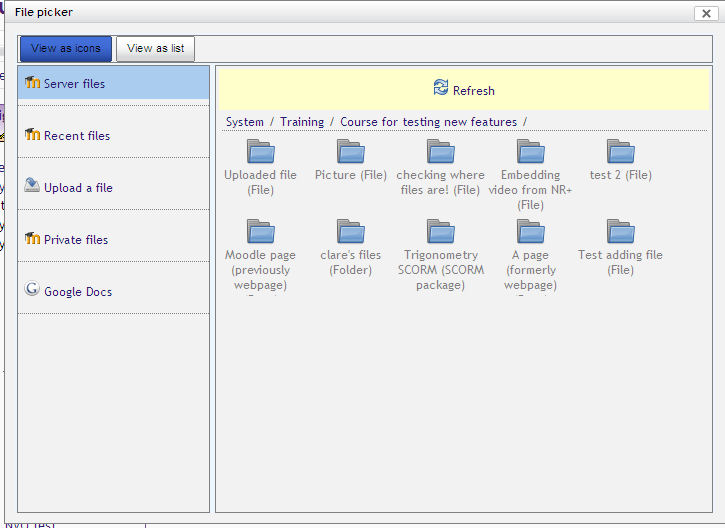
The main one you will probably use at first is Upload a file. This lets you choose your My Documents, memory stick or any other place you have access to on your computer. This will be same as adding a file in Moodle 1.
We have already looked at Server files which is all the files currently in your course. You can click on the folders and then choose the file you want. If you want to find a resource from another course, you need to know what category it is in and then find the course and click on the file you want. You can only access the resources of courses where you have teacher access.
Recent files are ones that you have recently uploaded into Moodle into any course. If you are working in lots of courses at the same time and some of the files are shared, the quickest way to find them will be to look in recent files. This is much quicker and easier than using server files.
Private files is an area that you can store files only you can access. You can add resources INTO your private files through the My Home link in the navigation block. If there is a file in your private files area you want to make available on the course, you can get to them by clicking private files. This is particularly useful for students who can upload their working documents for assignments into private files and then, when they are ready to submit them, they can choose it from private files.
You can also add other options for accessing resources - such as googledocs or file repositories.