Formative Assessment
The following tools are better suited for formative assessments, due to their quick setup, synchronous nature (assessments take submission only during a specific assessment time), and the ability to view results after each question.
Socrative
Multiple choice, True/False, and short answer questions that students can answer on any internet-enabled device, but is especially formative for the smaller screens of iPods and cell phones. Results can be exported to an Excel or Google spreadsheet.
Poll Everywhere
Anonymous multiple choice and free response polls that students answer via text message, tweets, or a web page. Polls can also be embedded on a website for asynchronous responses.
SMART Response
Integrate assessment questions into your SMART Notebook or PowerPoint presentations using SMART Response. Students answer via handheld clickers, which can be checked out from you media center. Results can be shown after each questions or at the end of a quiz. Results can be tracked for each individual student, across multiple assessments.
See the SMART Response page on the Staff Tech Wiki for tutorials on setting up a class list, creating questions, and running an assessment.
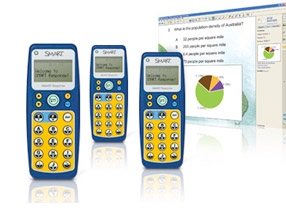
| If you get stuck on any task, please post your questions to the Discussion Forum. |