Newsletters / Blogs
The advantages of classroom newsletters/blogs is that they giving parents and students an option of how updates are received, they can include multimedia such as photo slideshows, and there's no need to mess with email addresses and hope you have current contact information.
Remember to always follow What can I post online? when posting information about students, especially pictures!
Google Sites Announcement Page
Adding an announcement-style page on your Google site is the easiest way to setup a newsletter/blog. As you add new posts, the newest is always displayed at the top, but previous posts are still available. Additionally you can link to the most recent posts on the frontpage of your site, but add a Recent Posts gadget. For more help using a Google Site, see the Google Sites section of the Staff Tech Wiki.
Twitter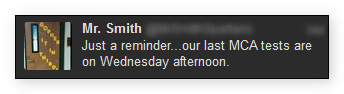
Twitter is a great way to send short, timely updates about your class. Tweet reminders, upcoming due dates, pictures of class activities, share links to interesting articles, and more. If you keep your Twitter account public (recommended), parents and students do not need a twitter account to see updates and can event get tweets sent to their phone.
Facebook Fan Page
Facebook fan pages enable parents and students to get updates when logged into Facebook, without having to be Facebook friends, i.e. you cannot see their profile information and they cannot see yours. Like Twitter, no account is needed to view a Facebook page.
Post Once, Share Thrice
Many web services can post content to another, enabling a user to post with one tool and have the content displayed in multiple locations. Twitterfeed enables you to send updates from an RSS feed (e.g. from you classroom newsletter page) to both Facebook and Twitter. To connect your announcement page to a Facebook and/or Twitter account, follow the Feeding a Google Site to Social Media instructions.
Even if they don't have a Twitter account, Parents and students can then get notified via text of a new post, by texting Follow username to the phone number 40404. They could also receive your posts via email by using Feed My Inbox.
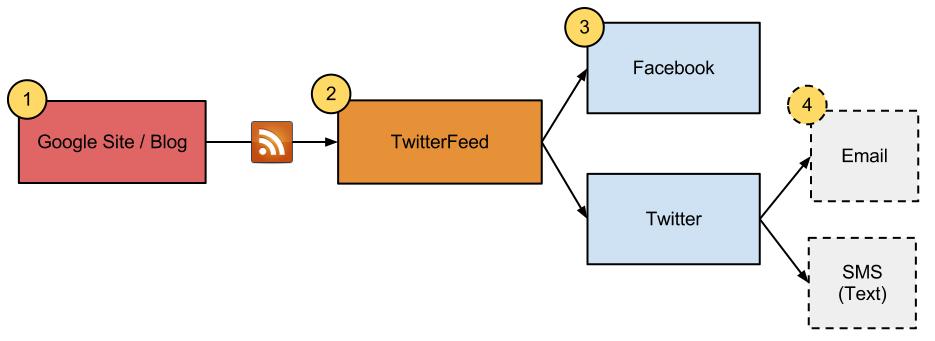
What about Email?
Email should be reserved for communicating with individuals and small groups, or for sharing non-public information, e.g. the passcode to an online textbook. When emailing groups of parents or students, remember to put all email addresses in the BCC field.
| If you get stuck on any task, please post your questions to the Discussion Forum. |