Task: Create a Digital Notebook
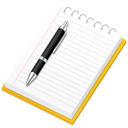
Follow the instructions below to try either of the following Digital Notebooks tools.
Choice 1: Evernote
- Create an Evernote account
- Download and install the Evernote software
- Install a web clipper for your preferred browser
- Highlight and clip information from websites
- Add an audio recording to one of your notes
- Share a note or notebook by linking it on your site
Choice 2: Springpad
- Login to Springpad using your Google Apps account
- Create a new public notebook
- Add items to your notebook using the "Spring it!" bookmarklet
- Add a YouTube video to one of your items
- Share an item or a notebook on your site
Extra Credit
- Use a mobile device to record a voice or picture note (either), or add an item via barcode (Springpad).
- Add tags to your notes to organize them by keywords (either)
- Follow someone else's public notebook (Springpad)
- Use the Clearly add-on to clean up a page before clipping (Evernote)
- Install Skitch on a tablet or Mac to save a drawing or screen recording note (Evernote)
| If you get stuck on any task, please post your questions to the Discussion Forum. |
Last modified: Monday, June 18, 2012, 10:06 PM