Sharing & Finding Bookmarks
Online bookmarking tools, aka social bookmarking tools, are by their very nature public. Because they're curated by people, social bookmarking collections enable valuable resources to stand out, rather than falling where ever a search engine algorithm ranks them. Online bookmarking tools also enable you to share resources directly to individual users or groups (private or public), along with your thoughts, and without cluttering email inboxes.
Sharing
| Diigo | Delicious |
|
|
Finding
- Use the search box on a bookmarking website
- Join groups to get updates on new shared bookmarks
- Browse tags, lists, and stacks
- Follow individual users
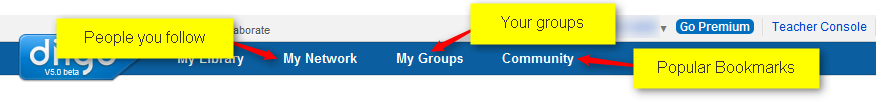
| If you get stuck on any task, please post your questions to the Discussion Forum. |
Last modified: Friday, June 22, 2012, 11:04 AM