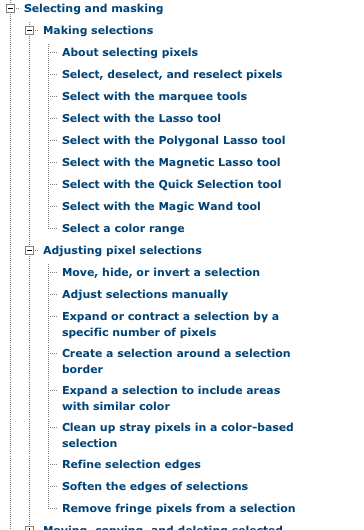Manipulating Images using Adobe Photoshop CS5
Objectives of this unit:
4.1 Demonstrate knowledge of working with selections and measurement.
Click on the image below and read all of the sections about selection.
Follow this link to read about measurement.
4.2 Use Photoshop CS5 guides and rulers.
http://help.adobe.com/en_US/photoshop/cs/using/WSfd1234e1c4b69f30ea53e41001031ab64-74c4a.html
4.3 Transform images.
http://help.adobe.com/en_US/photoshop/cs/using/WSfd1234e1c4b69f30ea53e41001031ab64-760da.html
4.4 Adjust or correct the tonal range, color, or distortions of an image.
Click here to read Adobe's exam prep materials on this subject.
4.5 Demonstrate knowledge of retouching and blending images.
Click here to read Adobe's exam prep materials on this subject.
4.6 Demonstrate knowledge of drawing and painting.
Click here to read Adobe's exam prep materials on drawing.
Click here to read Adobe's exam prep materials on painting.
4.7 Demonstrate knowledge of type.
Click here to read Adobe's exam prep materials on type.
4.8 Demonstrate knowledge of filters.
All Adobe materials have been downloaded from
http://wwis-dubc1-vip118.adobe.com/uk/education/instruction/ace/preparation.html
Click here to take the quiz on this material.