Creating Digital Textbooks
Moodle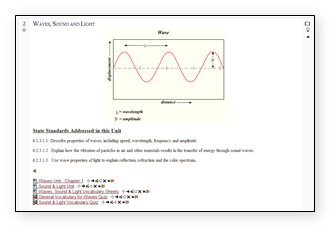
Moodle is an open source learning management system and the software that runs our Online Learning Portal. Moodle enables teachers to create online courses that contain multimedia pages, links, assessments, discussion forums, and more.
Moodle can be used a replacement for the traditional textbooks, in that you can organize digital content into units. Content can be generated on Moodle itself (e.g. the text on this page was typed on Moodle itself), uploaded from existing documents (e.g. PDFs), or linked to/embedded from external sites.
This course is just one example of a Moodle course. Additional examples can be found at Moodleshare.org, a collection of Moodle courses created by other teachers and made availble for others to download. Here are few oustanding courses:
- Exploring Data
- Introduction to Geometry
- Myths & Legends of the Norsemen
- The Working Poor
- Science Writing: Interactive Notebook
- Human Geography
Lists
MentorMob
Connect online resources into a "learning playlist.
Diigo / Delicious
If you use either Diigo or Delicious to bookmark resources, you can organize your resources into lists (Diigo) or stacks (Delicious) and link to these. See the Online Bookmarking unit for more information.
eBooks (epubs)
If you want to create a downloadable textbook for students, create an epub file for offline reading on any eReader, tablet, or computer (videos will not display on all readers). Suggest software for reading epub files on non-eReader devices:
- Computer: Adobe Digital Editions (software), EPUBReader (Firefox add-on), or MagicScroll (web app)
- Apple iOS: iBooks
- Android: Mantano Reader, FBReader
Readlists
Bundle multiple webpages into a ebook compatible with any eReader, including Kindle, Nook, and iPad.Readlists can also be read online via the website.
ePubBud
Create multimedia ebooks in epub format, viewable online or via mobile devices. Account requires an email address.
| If you get stuck on any task, please post your questions to the Discussion Forum. |